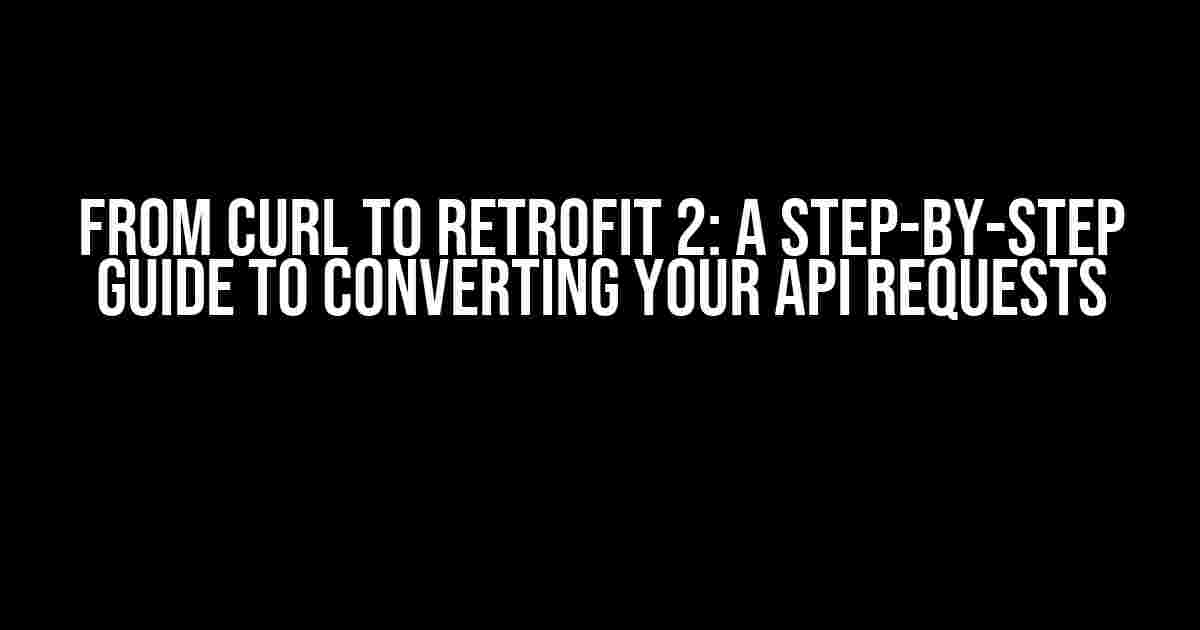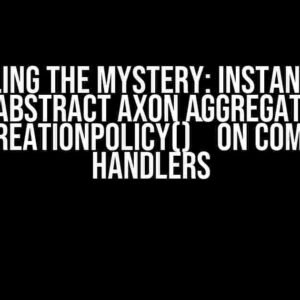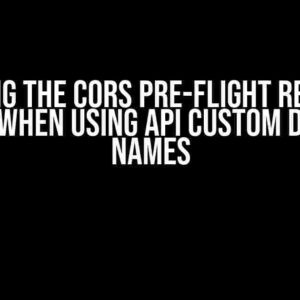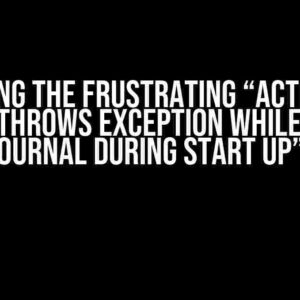Are you tired of using CURL requests in your Java application? Do you want to take advantage of the power and simplicity of Retrofit 2? Look no further! In this comprehensive guide, we’ll show you how to convert your CURL requests to Retrofit 2 in Java, step-by-step.
What is Retrofit 2?
Retrofit 2 is a popular Java library for building RESTful web services. It provides a simple and efficient way to make HTTP requests to APIs, with a focus on simplicity, flexibility, and performance. With Retrofit 2, you can easily convert your CURL requests into Java code, making it easier to maintain and scale your application.
Why Convert CURL Requests to Retrofit 2?
So, why bother converting your CURL requests to Retrofit 2? Here are just a few reasons:
- Readability and Maintainability: Retrofit 2 code is often more readable and maintainable than CURL requests, making it easier to debug and update your code.
- Flexibility and Customization: Retrofit 2 provides a high degree of flexibility and customization, allowing you to tailor your API requests to your specific needs.
- Performance and Scalability: Retrofit 2 is built for performance and scalability, making it an ideal choice for large-scale applications.
Converting CURL Requests to Retrofit 2: A Step-by-Step Guide
Now that we’ve covered the benefits of using Retrofit 2, let’s dive into the process of converting your CURL requests. We’ll use a simple example to illustrate the process.
Step 1: Install Retrofit 2
Before we can start converting our CURL requests, we need to install Retrofit 2. You can do this using Maven or Gradle:
// Maven
<dependency>
<groupId>com.squareup.retrofit2</groupId>
<artifactId>retrofit</artifactId>
<version>2.6.1</version>
</dependency>
// Gradle
dependencies {
implementation 'com.squareup.retrofit2:retrofit:2.6.1'
}
Step 2: Define Your API Interface
Next, we need to define our API interface using Retrofit 2. Let’s say we want to make a GET request to https://api.example.com/users to retrieve a list of users. We can define our interface as follows:
public interface UserService {
@GET("users")
Call<List<User>> getUsers();
}
Step 3: Implement Your API Interface
Now that we’ve defined our API interface, we need to implement it. We can do this using Retrofit 2’s Retrofit.Builder class:
Retrofit retrofit = new Retrofit.Builder()
.baseUrl("https://api.example.com/")
.build();
UserService userService = retrofit.create(UserService.class);
Step 4: Make the API Request
Finally, we can make the API request using our implemented interface:
Call<List<User>> call = userService.getUsers(); Response<List<User>> response = call.execute(); List<User> users = response.body();
Example: Converting a CURL Request to Retrofit 2
Let’s say we have the following CURL request:
curl -X GET \ https://api.example.com/users \ -H 'Authorization: Bearer YOUR_API_KEY' \ -H 'Content-Type: application/json'
We can convert this request to Retrofit 2 as follows:
public interface UserService {
@GET("users")
Call<List<User>> getUsers(@Header("Authorization") String apiKey, @Header("Content-Type") String contentType);
}
Retrofit retrofit = new Retrofit.Builder()
.baseUrl("https://api.example.com/")
.build();
UserService userService = retrofit.create(UserService.class);
Call<List<User>> call = userService.getUsers("Bearer YOUR_API_KEY", "application/json");
Response<List<User>> response = call.execute();
List<User> users = response.body();
Common CURL Options and their Retrofit 2 Equivalents
Here’s a table showing common CURL options and their Retrofit 2 equivalents:
| CURL Option | Retrofit 2 Equivalent |
|---|---|
| -X or –request | @HTTP method (e.g. @GET, @POST, etc.) |
| -H or –header | @Header |
| -d or –data | @Body |
| -u or –user | @Headers(“Authorization”) String credentials |
Troubleshooting Common Issues
Here are some common issues you may encounter when converting your CURL requests to Retrofit 2:
Issue 1: URL Encoding
Solution: Use Retrofit 2’s Path annotation to encode URL paths:
@GET("/users/{userId}")
Call<User> getUser(@Path("userId") String userId);
Issue 2: Query Parameters
Solution: Use Retrofit 2’s Query annotation to add query parameters:
@GET("/users")
Call<List<User>> getUsers(@Query("page") int page, @Query("size") int size);
Issue 3: JSON Serialization
Solution: Use a JSON converter like Gson or Jackson to serialize your JSON data:
Retrofit retrofit = new Retrofit.Builder()
.baseUrl("https://api.example.com/")
.addConverterFactory(GsonConverterFactory.create())
.build();
Conclusion
Converting your CURL requests to Retrofit 2 in Java is a straightforward process that can greatly improve the readability, maintainability, and performance of your API requests. By following the steps outlined in this guide, you can easily convert your CURL requests to Retrofit 2 and take advantage of its many benefits.
Remember to take advantage of Retrofit 2’s flexibility and customization options to tailor your API requests to your specific needs. Happy coding!
Here is the HTML code with 5 Questions and Answers about “Convert curl request to retrofit2 in Java”:
Frequently Asked Question
Are you tired of dealing with curl requests and want to switch to Retrofit2 in Java? Look no further! We’ve got you covered with these frequently asked questions.
How do I convert a curl GET request to Retrofit2 in Java?
To convert a curl GET request to Retrofit2 in Java, you need to create an interface with a method annotated with `@GET`. For example, if your curl request is `curl https://example.com/api/data`, your Retrofit2 interface would look like this: `public interface ApiService { @GET(“api/data”) Call<ResponseBody> getData(); }`
How do I convert a curl POST request with a JSON body to Retrofit2 in Java?
To convert a curl POST request with a JSON body to Retrofit2 in Java, you need to create an interface with a method annotated with `@POST`. You also need to specify the JSON body using the `@Body` annotation. For example, if your curl request is `curl -X POST -H “Content-Type: application/json” -d ‘{“key”:”value”}’ https://example.com/api/data`, your Retrofit2 interface would look like this: `public interface ApiService { @POST(“api/data”) Call<ResponseBody> postData(@Body RequestBody requestBody); }`
How do I handle headers in Retrofit2 when converting from a curl request?
To handle headers in Retrofit2, you can use the `@Headers` annotation on the method or the `@Header` annotation on the method parameter. For example, if your curl request has a header `Authorization: Bearer YOUR_TOKEN`, your Retrofit2 interface would look like this: `public interface ApiService { @GET(“api/data”) @Headers(“Authorization: Bearer YOUR_TOKEN”) Call<ResponseBody> getData(); }` or `public interface ApiService { @GET(“api/data”) Call<ResponseBody> getData(@Header(“Authorization”) String authorization); }`
How do I handle query parameters in Retrofit2 when converting from a curl request?
To handle query parameters in Retrofit2, you can use the `@Query` annotation on the method parameter. For example, if your curl request has a query parameter `?key=value`, your Retrofit2 interface would look like this: `public interface ApiService { @GET(“api/data”) Call<ResponseBody> getData(@Query(“key”) String value); }`
What are the benefits of using Retrofit2 over curl requests in Java?
Retrofit2 provides a more robust and structured way of making HTTP requests in Java, offering benefits such as type safety, compile-time checks, and easy error handling. It also provides a more concise and readable way of defining API endpoints, making it easier to maintain and update your code.